OsmAnd 2.70 (iOS)
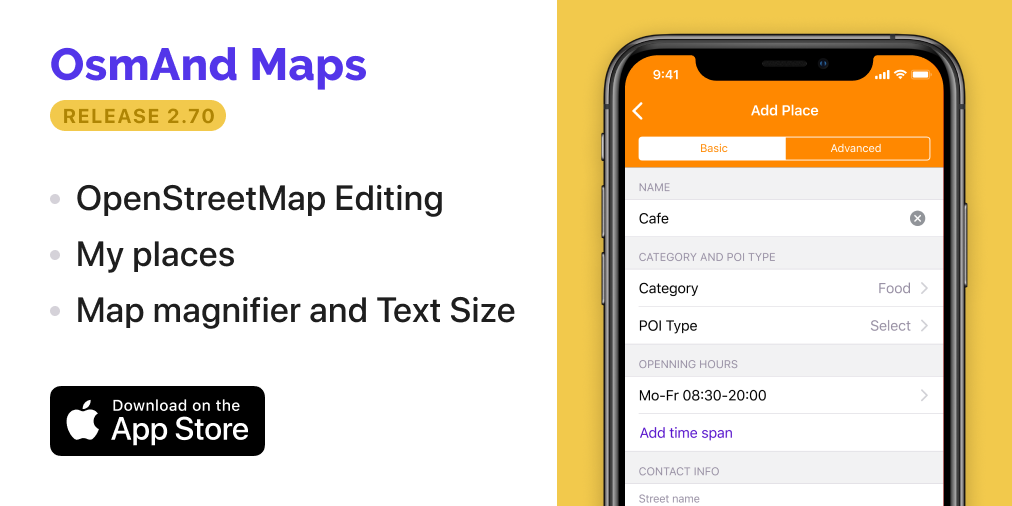
OpenStreetMap (OSM) Editing
We continue to follow our New Year’s resolutions, where we have promised to catch the iOS version of OsmAnd up with the one on Android, and we are getting there. OSM Editing allows you to make contributions to OpenStreetMap, a global community aimed at creating a comprehensive map of the world and providing up-to-date open-source data to every user. The feature lets you create new objects, so-called points of interest or POI on the map and OSM notes.
So how to do it? Tap the map where the new POI has to be placed → 'Actions' and press 'Create POI' or 'Open OSM Note' add its name and other details like working hours, website, etc. You'll also have to register at OpenStreetMap and then provide your OSM credentials to introduce changes.
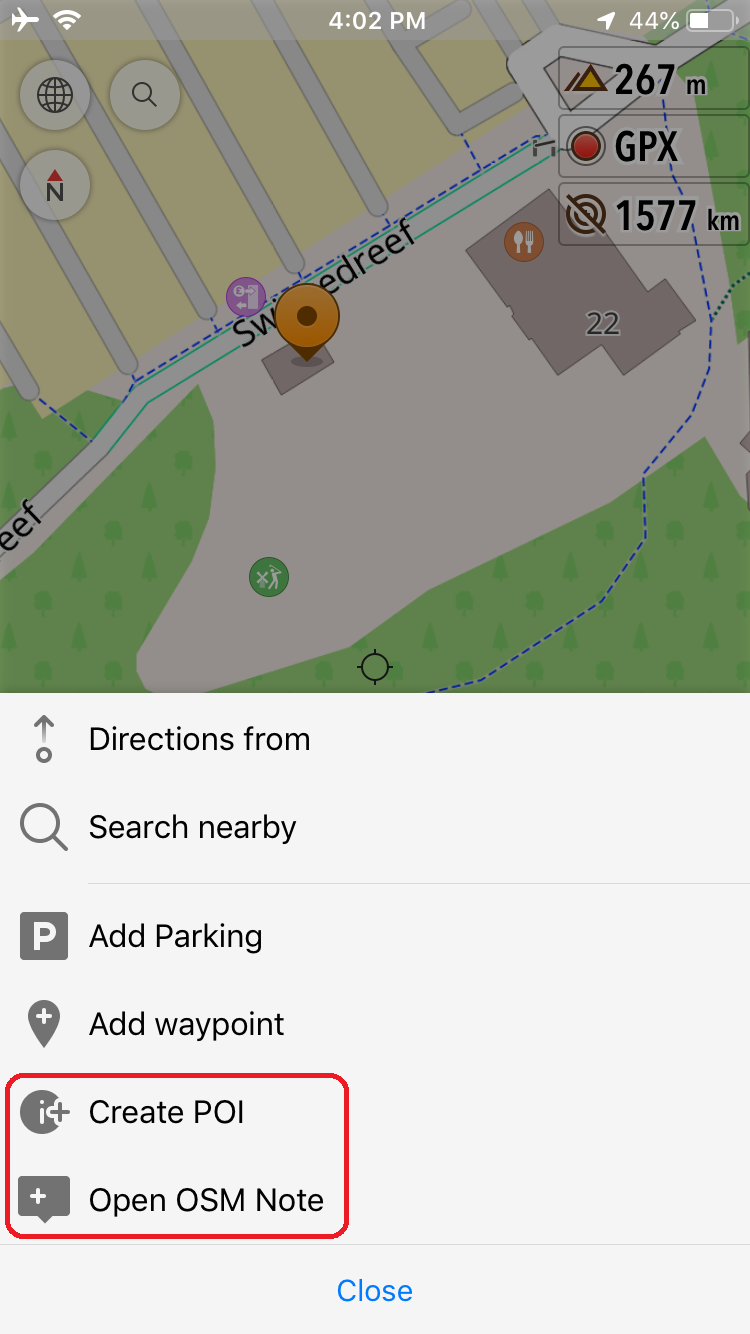 | 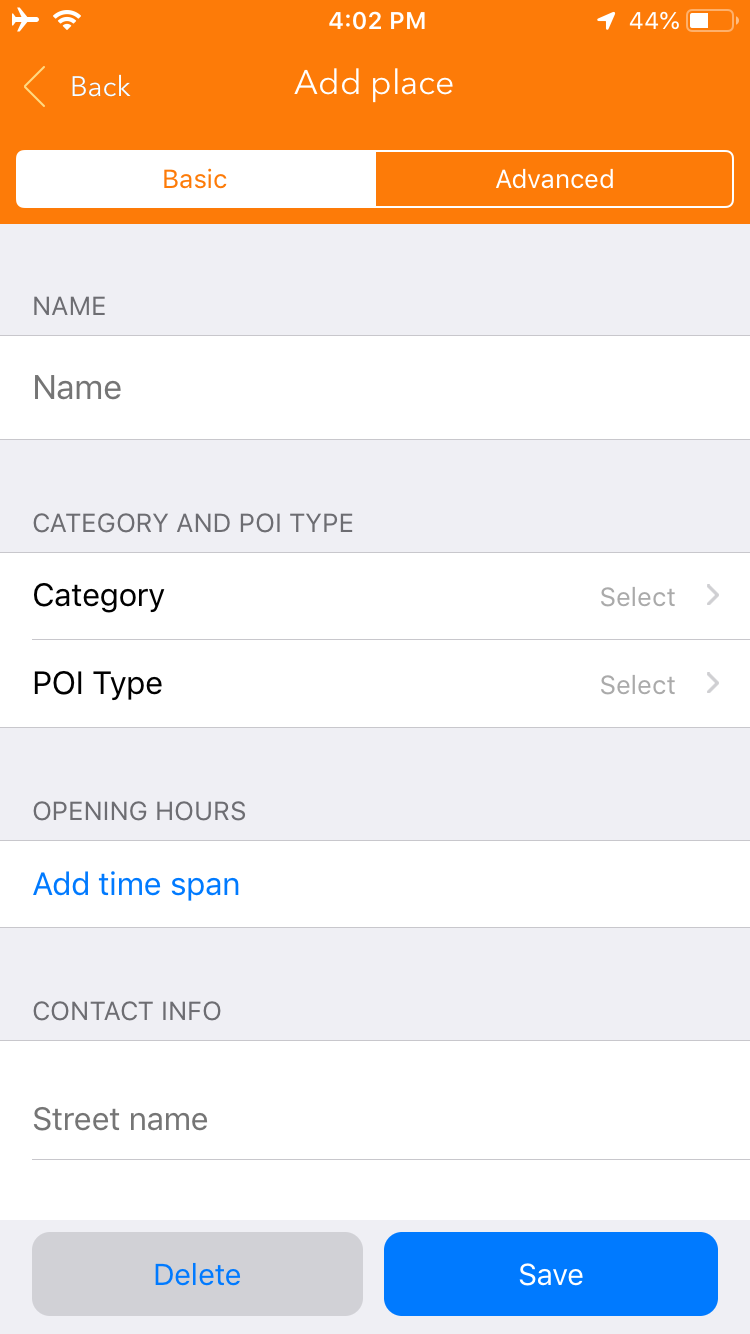 | 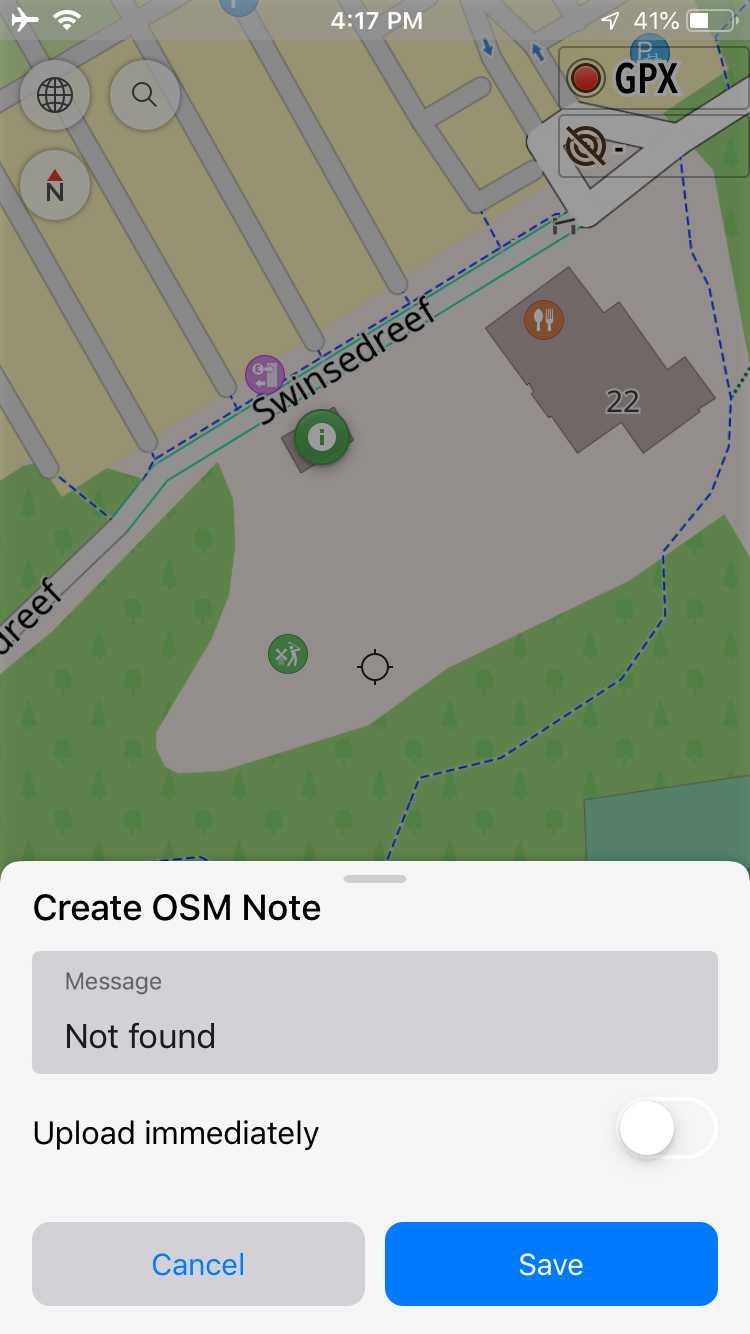 |
|---|
There are all your "Edits" and "Notes" at general menu → 'My Places' → 'OSM Edits'. From this menu, you can delete or upload all your edits and notes.
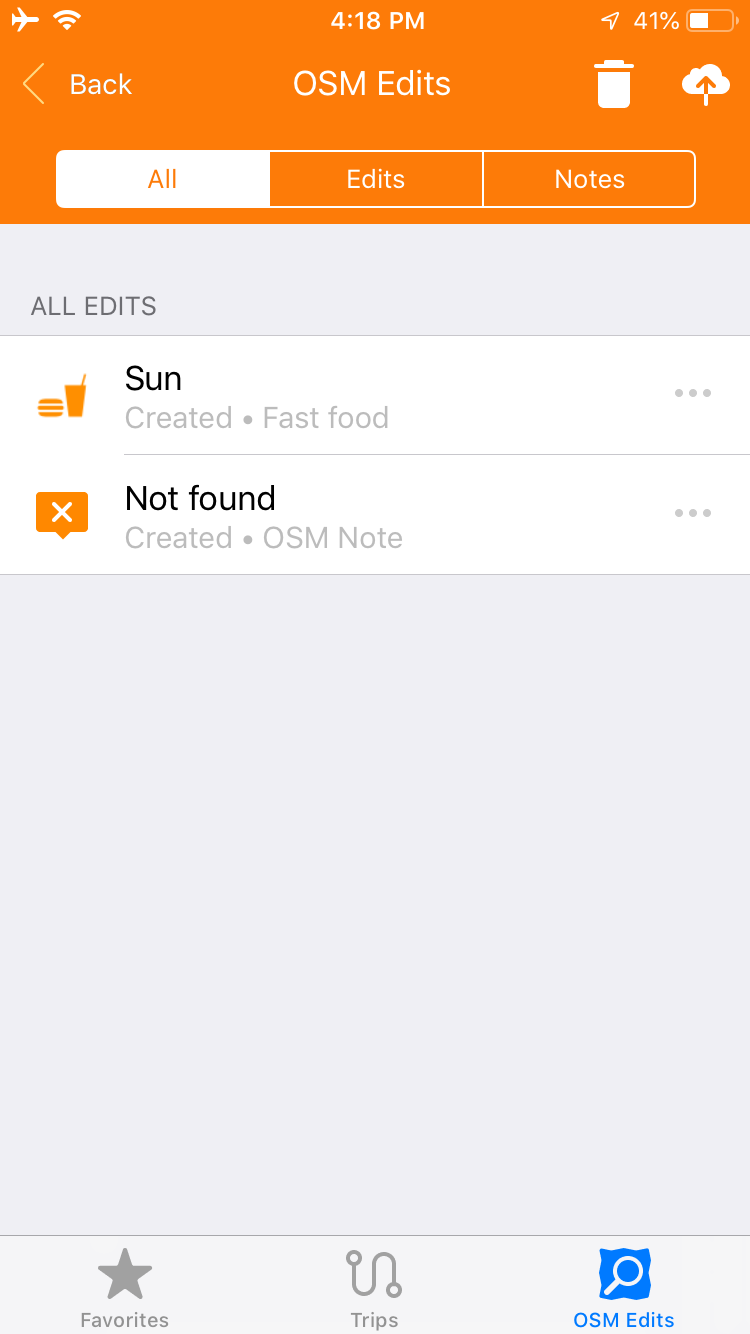 |
|---|
My places menu
Combined "Favorites", "Trips" and "OSM Edits" screens into a new 'My Places' screen.
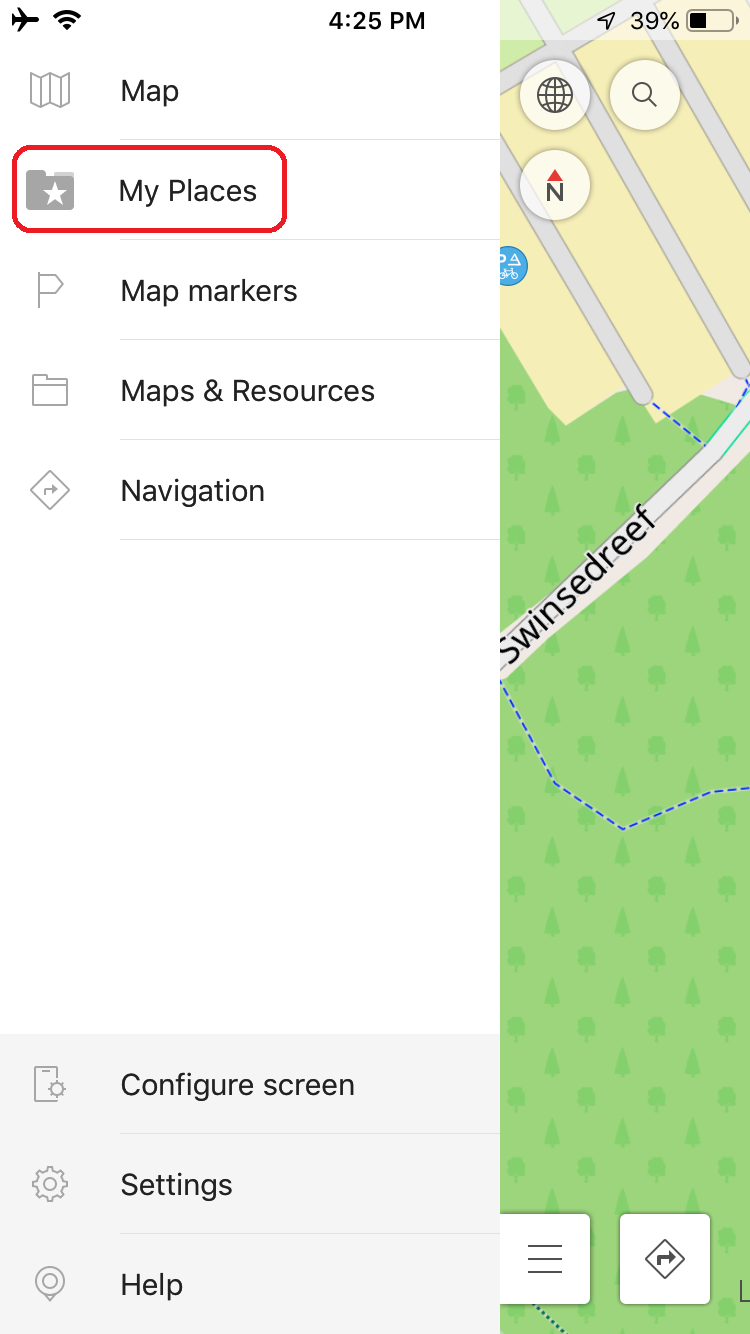 | 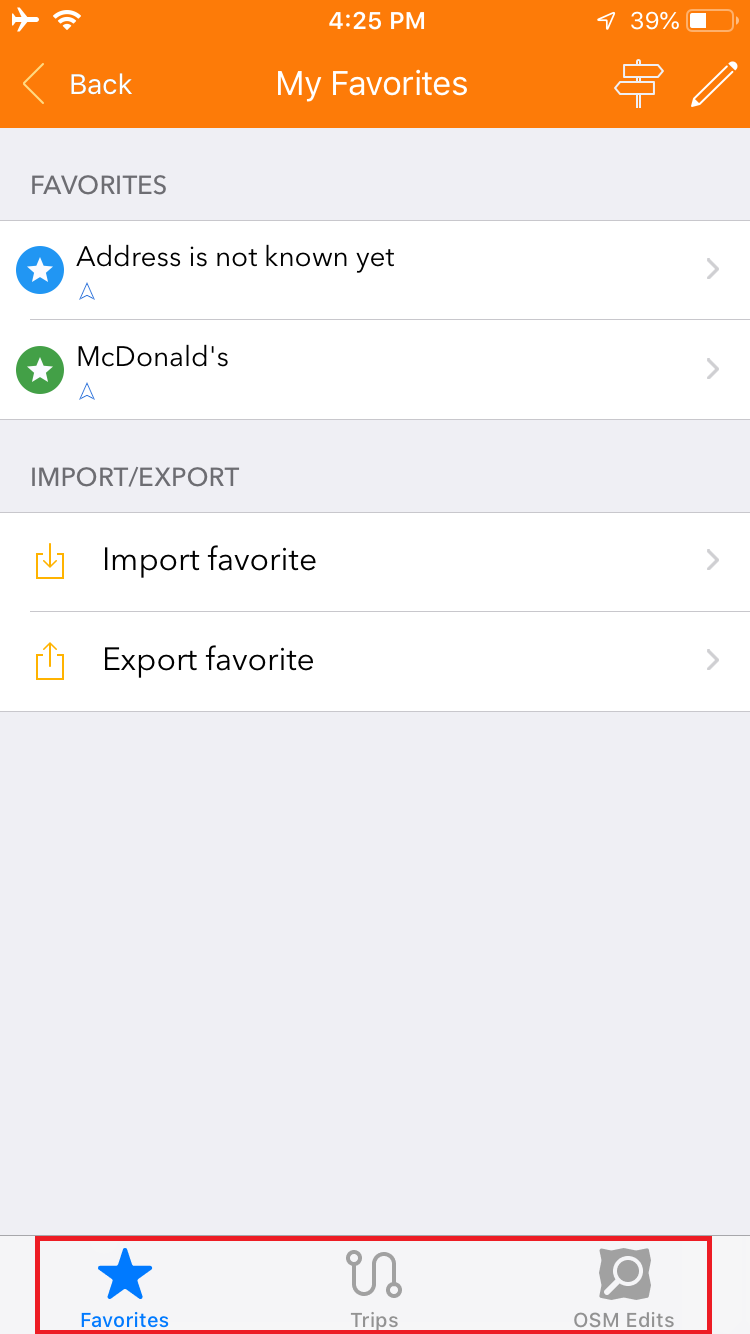 |
|---|
What's new in the latest version of 2.70?
- Added options to control the size of map elements: use “Text Size” option to control the size of the text and icons on the map and “Map Magnifier” to control the overall size of map elements.
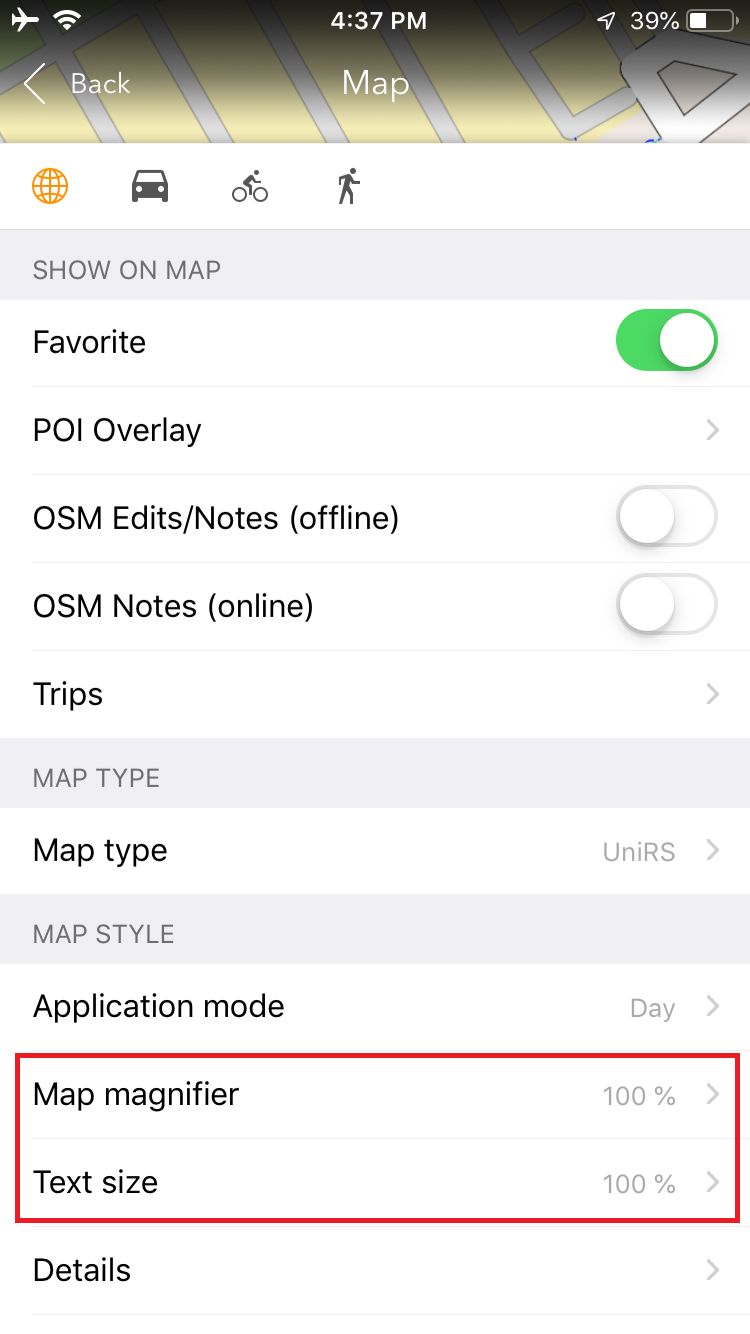 | 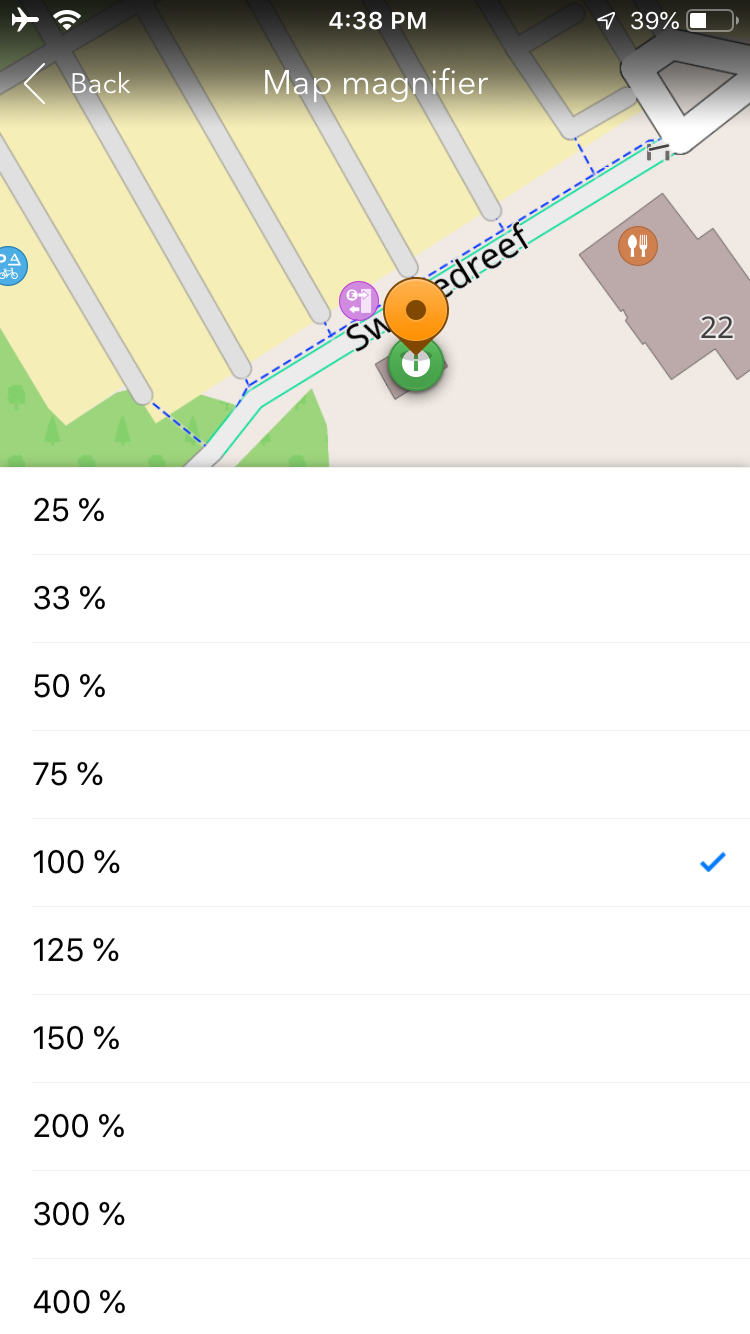 |
|---|
- Opening a search result on the map will now zoom in on the selected point.
- Fixed icon sizes on map.
- Optimized multiple menus for iPhone X screen.
- Added Hungarian and Hungarian (formal) TTS, added alphabetical sorting to the TTS language list.
And remember that only together we can achieve the best results! New features are coming SOON!
Join us at our groups of Telegram (OsmAnd News channel), (EN), (IT), (FR), (DE), (UA), (ES), (BR-PT), (PL), (AR), (TR).