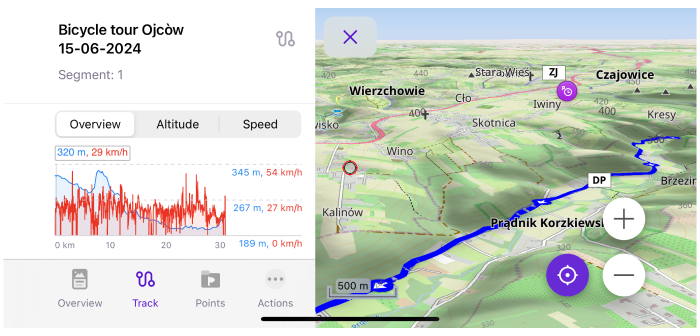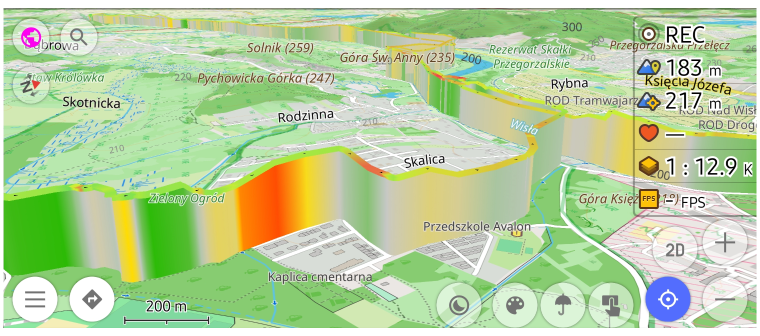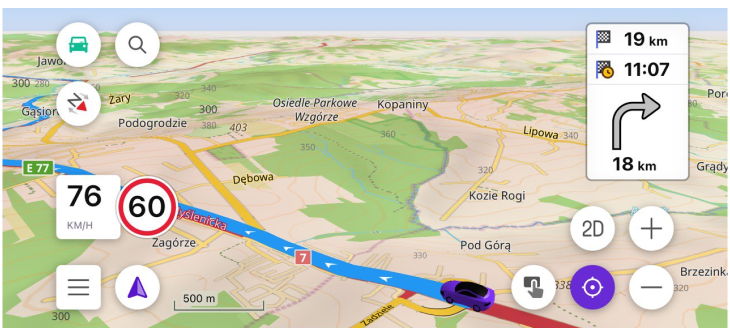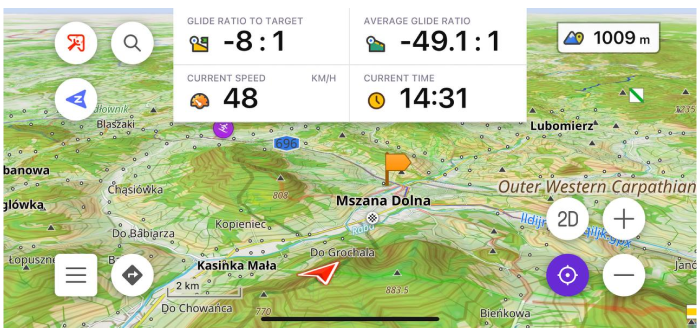OsmAnd 4.9 (iOS)
Hello OsmAnd Users!
We are excited to introduce OsmAnd version 4.9 for iOS, a major update designed to elevate your navigation experience. Whether you're navigating urban streets, heading off the beaten path, or analyzing your trip statistics, this release has something for everyone.
Key highlights include enhanced compass functionality, a streamlined search experience, and improved visuals for tracks and widgets. We've focused on making the app more intuitive and visually appealing, helping you explore with confidence and ease.
Upgrade your app today to explore new quick actions, refined map features, and much more. As always, thank you for choosing OsmAnd as your trusted navigation companion.
Happy exploring!